Compile and run C++ programming on your OS

Follow the tutorial below for running C++ on your computer.
There are multiple compilers and text editors you can use to run C++ programming. These may differ from system to system.
If you want a quick start, you can also run C++ program online.

Run C++ in Windows (XP, 7, 8 and 10)
There are others available as well but Code::Blocks makes installation a piece of cake.
It’s easy, simple and developer friendly.
To make this procedure even easier, follow this step by step guide.
If your program doesn’t run and if you see error message "can't find compiler executable in your search path(GNU GCC compiler)", go to Settings > Compiler > Toolchain executables and click Auto-detect. This should solve the issue in most cases.
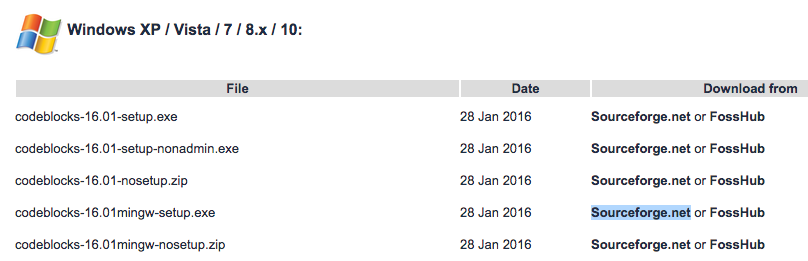
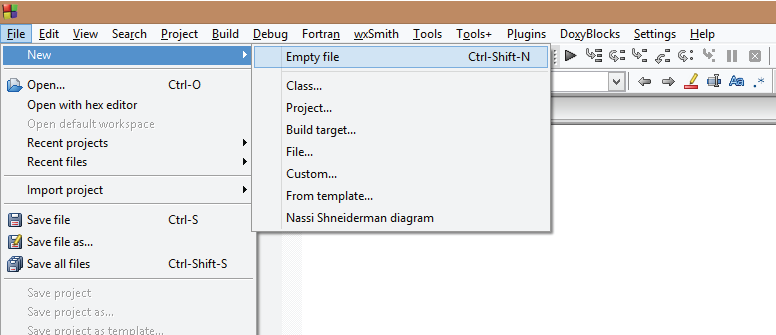
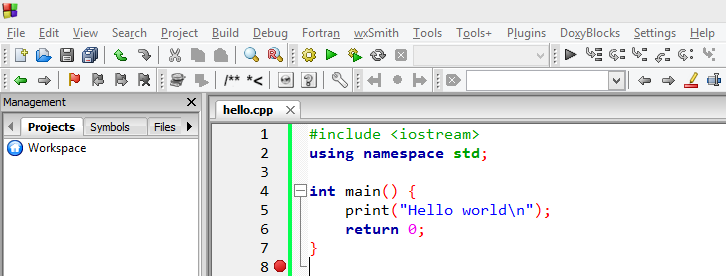
Alternatively, you can download and use c++ compiler from the link shown below and follow the same procedures
Download
Your first C++ program

Now you have installed the compiler based on your OS, it’s time to write your first C++ program.
“Hello World!”
Your first C++ program will be a “Hello World!” program.You might have noticed “Hello World!” being the first program while starting out with any programming language. This is because:

- It is a standard check to see whether everything is working fine or not.
- There will be very less code to start with.
- The less code makes it intuitive for the beginners to get acquainted with the language.
- The code is enough to learn the basic syntax and semantics of the language.
#include <iostream>
using namespace std;
int main()
{
cout<<"Hello World!";
return 0;
}
The program prints
Hello World! in the output screen.



















.jpg)







thanks a lot for this post, it really helped in solving my problem
ReplyDeleteplease admin how can i make use of C++ to write program requesting for passcode? i really need your assistance.
ReplyDeletethanks from Emma