A NOVEL INFO-TECH BASED WEBSITE TO BE LAUNCHED

Watching out for the latest outbreak in the world of technology?
are you looking forward to a place where barriers in communication, business, technological re positioning will be taken care of?
then watch out for cyberclef networks.
on this site,we will be giving you update about her activities as time goes on until it is accessible. patience is what you need, with cyberclef networks you are not an ignoramus.
You can also get other information about the site by taking a view of its under constructed interface, simply click on download link below to view and download.
Download



Watching out for the latest outbreak in the world of technology?
are you looking forward to a place where barriers in communication, business, technological re positioning will be taken care of?
then watch out for cyberclef networks.
on this site,we will be giving you update about her activities as time goes on until it is accessible. patience is what you need, with cyberclef networks you are not an ignoramus.
 |
| Cyberclef Networks Logo |
Download
















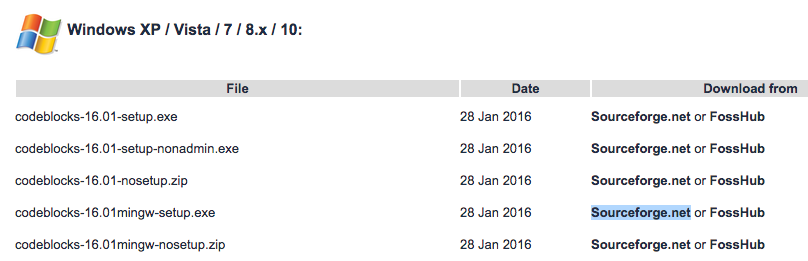
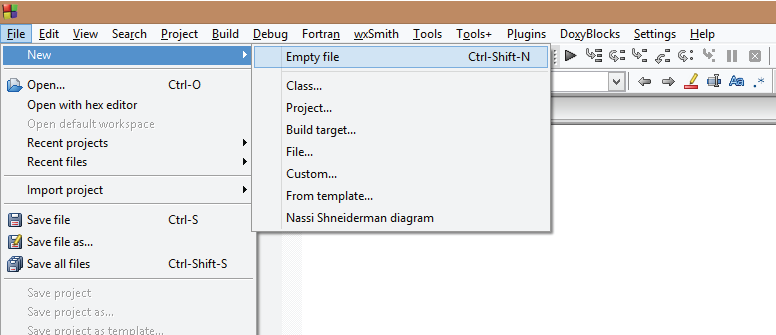
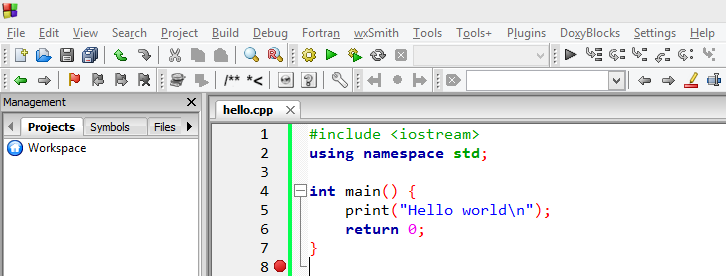






.jpg)






